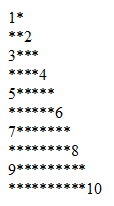How to prevent Google Translator to translate the specific keyword
Prevent translator from translating a special keyword
Prevent your specific keyword from translating –
Generally we use some specific translator or some plugins to translate our content. It will change all of our content in particular language including all of our specific keywords and names of person, places, things etc.
So if we want to stop translating the specific keyword we can use class=“notranslate” as follows –
<span class= “notranslate”>SPECIFIC KEYWORD</span>
This will disable your translation. Let suppose you are writing some text like
“Hi I am using color screen.”
And if you translate it in Spanish this will show you like as below
“Hola estoy usando pantalla a color.”
Now if you want to stop “color screen” from translation you can use the following html tag:-
Hi I am using <span class=“notranslate”>color screen</span>.
And you will find the result like:-
Hola estoy usando color screen.
Prevent your page title from translating –
A translator plugin also translates your page title into specific language. To preventing your site/page title from translating you can use tag as below –
<!– SL:start:notranslate –>
<title> PAGE TITLE </title>
<!– SL:end:notranslate –>